Unsuccessful signups
In this section, we’ll create a signup form that accepts an invalid submission and re-renders the signup page with a list of errors.
A working form
Recall from “Showing users” Section that adding resources: 'users' to the config/routes.js file automatically ensures that our application responds to the RESTful URLs. In particular, it ensures that a POST request to /users is handled by the create action.
public/controllers/users_controller.js
...
usersController.controller(
'UsersNewCtrl',
['$scope', 'User', '$q', function ($scope, User, $q) {
$scope.user = {name: '', email: '', password: '', password_confirmation: ''};
$scope.validation_rules = {
name: {
required: true,
maxlength: 50
},
email: {
required: true,
maxlength: 255
},
password: {
required: true,
minlength: 6
},
password_confirmation: {
custom: function(value, model) {
var deferred = $q.defer();
if (model.password != model.password_confirmation) {
deferred.reject("Password confirmation doesn't match Password");
} else {
deferred.resolve();
}
return deferred.promise;
}
}
};
$scope.saveUser = function() {
User.create($scope.user, function(user){
if ( user.errors ) {
$scope.error_messages = user.errors;
} else {
// Handle a successful save.
}
});
};
}]
);
...public/services/user.js
var userService = angular.module('userService', ['ngResource']);
userService.factory('User', ['$resource', function($resource){
return $resource('users/:id', {id:'@id'}, {
'get': {method: 'GET'},
'create': {method:'POST'},
});
}]);app/controllers/users_controller.js
function UsersController() {
this.show = function(req, res, next) {
var user = ModelSync( User.findById(req.params.id) );
res.end(JSON.stringify(user));
};
this.create = function(req, res, next) {
var user = ModelSync( User.create(req.body) );
res.end(JSON.stringify(user));
};
};
module.exports = UsersController;We use the bodyParser object to create middlewares. The req.body property return the parsed body, or an empty object ({}) if there was no body to parse.
~/sample_app $ npm install body-parser --saveapp.js
var connect = require('connect');
var bodyParser = require('body-parser');
var app = connect();
app.use(bodyParser.json());
module.exports = app;Signup error messages
As a final step in handling failed user creation, we’ll add helpful error messages to indicate the problems that prevented successful signup.
> require('trainjs').initServer()
> var user = User.build({name: "Foo Bar", email: "foo@invalid",password: "dude", password_confirmation: "dude"})
> user.save()
Unhandled rejection SequelizeValidationError: Validation error: Validation isEmail failed,
Validation error: Validation len failedAs in the console session above, the failed save generates a list of error messages associated with the user object. To display the messages in the browser, we’ll render an error-messages partial on the user new page
public/partials/users/new.html
<h1>Sign up</h1>
<div class="row">
<div class="col-md-6 col-md-offset-3">
<form form-for="user" submit-with="saveUser()" validation-rules="validation_rules">
<div error-messages ng-if="error_messages" ng-model="error_messages" id="error_explanation"></div>
<text-field required attribute="name" label="Name" type="text"></text-field>
<text-field attribute="email" label="Email" type="email"></text-field>
<text-field attribute="password" label="Password" type="password"></text-field>
<text-field attribute="password_confirmation" label="Password Confirmation" type="password"></text-field>
<input class="btn btn-primary" name="commit" type="submit" value="Create my account" />
</form>
</div>
</div>We then need to create the messageDirective directive
public/directives/message.js
var messageDirective = angular.module('messageDirective', []);
messageDirective.directive('errorMessages', function() {
return {
restrict: 'A',
link: function(scope, elem, attrs) {
var render_messages = function() {
var mess_div = angular.element('<div/>');
mess_div.attr('class', 'alert alert-danger');
mess_div.text('The form contains ' + pluralize('error', scope.error_messages.length, true) );
var mess_ul = angular.element('<ul/>');
for (var i in scope.error_messages) {
var msg = scope.error_messages[i].message;
var mess_li = angular.element('<li/>');
mess_li.text(msg);
mess_ul.append(mess_li);
}
elem.append( mess_div );
elem.append( mess_ul );
};
scope.$watch(attrs.ngModel, function() {
render_messages();
}, true);
}
};
});public/app.js
var sampleApp = angular.module('sampleApp', [
...
'messageDirective',
]);public/index.html
...
<script src="directives/body.js"></script>
<script src="directives/head.js"></script>
<script src="directives/gravatar_for.js"></script>
<script src="directives/message.js"></script>
...The other new idea is the pluralize.
~/sample_app $ npm install pluralize --savepublic/index.html
...
<script src="../node_modules/angular-md5/angular-md5.min.js"></script>
<script src="../node_modules/angular-form-for/dist/form-for.min.js"></script>
<script src="../node_modules/angular-form-for/dist/form-for.bootstrap-templates.js"></script>
<script src="../node_modules/pluralize/pluralize.js"></script>
...public/assets/stylesheets/custom.css
/* forms */
...
#error_explanation {
color: red;
}
#error_explanation ul {
color: red;
margin: 0 0 30px 0;
}
.field_with_errors .form-control {
color: #b94a48;
}The pluralize takes an integer argument and then returns the number with a properly pluralized version of its second argument.
> var pluralize = require('pluralize')
> pluralize("error", 1, true)
'1 error'
> pluralize("error", 5, true)
'5 errors'Underlying this method is a powerful inflector that knows how to pluralize a large number of words, including many with irregular plurals.
> pluralize("woman", 2, true)
'2 women'
> pluralize("erratum", 3, true)
'3 errata'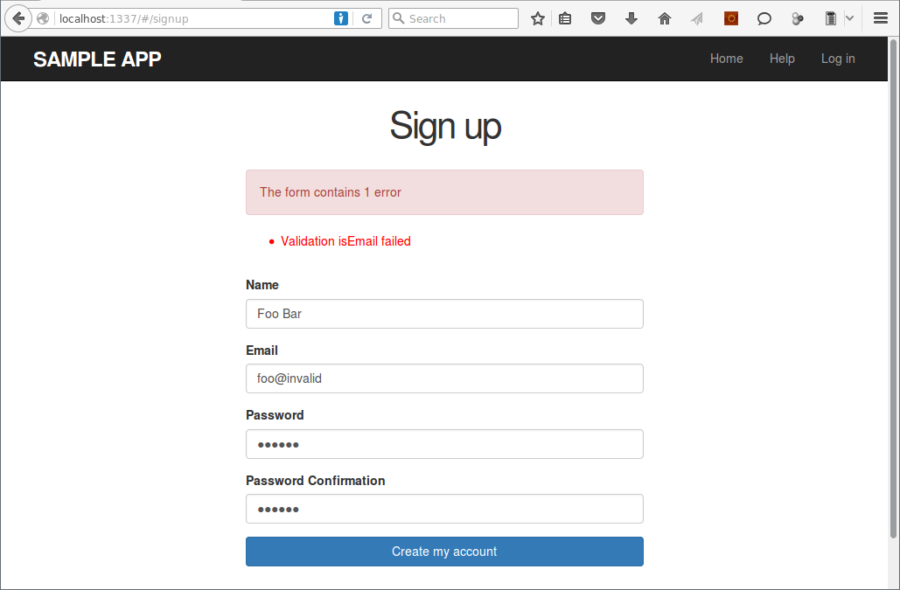
A test for invalid submission
In the days before powerful web frameworks with full testing capabilities, developers had to test forms by hand. For example, to test a signup page manually, we would have to visit the page in a browser and then submit alternately invalid and valid data, verifying in each case that the application’s behavior was correct.
To get started, we first generate an integration test file for signing up users, which we’ll call users_signup
public/test/e2e_test/integration/users_signup_test.js
describe('UsersSignupTest', function() {
it('invalid signup information', function() {
var current_url = 'http://localhost:1337/#/signup';
browser.get(current_url);
element(by.css('[name="name"]')).sendKeys('');
element(by.css('[name="email"]')).sendKeys('user@invalid');
element(by.css('[name="password"]')).sendKeys('foo');
element(by.css('[name="password_confirmation"]')).sendKeys('bar');
element(by.css('[name="commit"]')).click();
expect( element.all(by.css('.has-error')).count() ).toEqual(3);
});
});The test suite should be successful
~/sample_app $ protractor protractor.conf.js
Using the selenium server at http://localhost:4444/wd/hub
[launcher] Running 1 instances of WebDriver
Started
.......
7 specs, 0 failures