Static pages
As in “Planning the application” Section, before getting started we need to create a new project, this time called sample_app
~ $ trainjs new sample_app
~ $ cd sample_appWith all the preparation from “Static pages” Section finished, we’re ready to get started developing the sample application. In this section, we’ll take a first step toward making dynamic pages by creating a set of actions and views containing only static HTML. We’ll be working mainly in the public/controllers and public/partials directories.
Generated static pages
To get started with static pages, we’ll first generate a controller using the same trainjs generate script we used in “The Users resource” Section to generate scaffolding.
~/sample_app $ trainjs generate controller StaticPages home help
create protractor.conf.js
create public/controllers
create public/controllers/static_pages_controller.js
create public/partials/controller_name
create public/partials/static_pages/home.html
create public/partials/static_pages/help.html
create public/test
create public/test/e2e_test
create public/test/e2e_test/controllers/static_pages_controller_test.jsSince we included the home and help actions, the public/app.js file already has a rule for each one.
.state('static_pages_help', {
url: '/static_pages/help',
templateUrl: 'partials/static_pages/help.html',
controller: 'StaticPagesHelpCtrl'
})
.state('static_pages_home', {
url: '/static_pages/home',
templateUrl: 'partials/static_pages/home.html',
controller: 'StaticPagesHomeCtrl'
})In our case, this means that when we generate a home action inside the Static Pages controller we automatically get a page at the address /static_pages/home.
'use strict';
var staticPagesController = angular.module('staticPagesController', []);
staticPagesController.controller(
'StaticPagesHomeCtrl',
['$scope', function ($scope) {
}]
);
staticPagesController.controller(
'StaticPagesHelpCtrl',
['$scope', function ($scope) {
}]
);The generated view for the Home page.
<h1>StaticPages#home</h1>
<p>Find me in public/partials/static_pages/home.html</p>The generated view for the Help page.
<h1>StaticPages#help</h1>
<p>Find me in public/partials/static_pages/help.html</p>Custom static pages
Custom HTML for the Home page.
public/partials/static_pages/home.html
<h1>Sample App</h1>
<p>
This is the home page for the
<a href="http://www.nodeontrain.xyz/">Node On Train Tutorial</a>
sample application.
</p>Custom HTML for the Help page.
public/partials/static_pages/help.html
<h1>Help</h1>
<p>
Get help on the Node On Train Tutorial at the
<a href="http://www.nodeontrain.xyz/help/">Node On Train Tutorial help section</a>.
To get help on this sample app, see the
<a href="http://www.nodeontrain.xyz/tuts/home/"><em>Node On Train Tutorial</em>
book</a>.
</p>