Basic Usage
To get started, make a directory for your trainjs projects and then run the following command to make the first application:
~ $ trainjs new hello_app
create
create .npmignore
create README.md
create app
create app/controllers
create app/controllers/application_controller.js
create app.js
create config
create config/application.js
create config/routes.js
create package.json
create public
create public/app.js
create public/assets
create public/assets/images
create public/assets/images/favicon.ico
create public/assets/images/trainjs.png
create public/assets/stylesheets
create public/assets/stylesheets/application.css
create public/directives
create public/directives/body.js
create public/directives/head.js
create public/index.html
create public/partials
create public/partials/index.html
run npm installtrainjs also comes with a built-in development server that will allow you to preview what the generated site will look like in your browser locally.
~ $ cd hello_app
~/hello_app $ trainjs server
# => Server running at http://0.0.0.0:1337
# => Ctrl-C to shutdown server